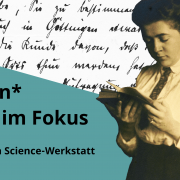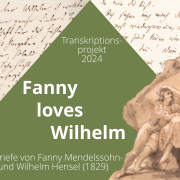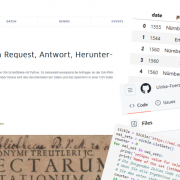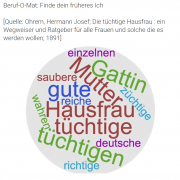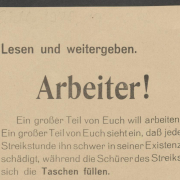ZEFYS
Introduction
The ZEitungsinFormationssYStem ZEFYS offers access to the digitized historical newspapers of Staatsbibliothek zu Berlin.
Currently ZEFYS provides access to 628.218 issues of 222 historical newspapers from Germany, and of German-language newspapers in foreign countries.
Interfaces
For legal reasons, the APIs listed here are only available for the public domain titles in ZEFYS. For the contents of the “DDR Presse” portal we can unfortunately not provide direct access to the data.
Retrieval of content, images and full-text, for digitised newspapers is supported via the International Image Interoperability Framework (IIIF) protocol. An increasing number of free clients and libraries for IIIF in numerous programming languages are available on the web.
Currently, digitised newspaper images and metadata can be retrieved by requests following the schema:
http://content.staatsbibliothek-berlin.de/zefys/SNP{ZDB-ID}-{YYYYMMDD}-{Issue}-{Page}-{Article}-{Version}
The ZDB-ID is a unique identifier for every newspaper title and can be found either within the ZEFYS newspaper portal or directly from the ZDB.
Next, a date of issue needs to be specified in the YYYYMMDD format, e.g. 18900101 for the issue published on January 1st, 1890. If you want to see which date ranges of a specific title have already been digitised, please refer to the ZEFYS newspaper portal.
To retrieve the scanned images for the newspaper, further information needs to be specified in the URL, such as the addition of /full/{width in pixel},/0/default.jpg with width in pixel can be chosen freely and the height will be calculated, e.g.
https://content.staatsbibliothek-berlin.de/zefys/SNP27974534-19010712-0-1-0-0/full/1200,/0/default.jpg
https://content.staatsbibliothek-berlin.de/zefys/SNP27974534-19010712-0-1-0-0/full/250,/0/default.jpg
The IIIF format allows more image manipulations via URL. Besides changing the size of the image it is possible to view a section of the image or turn the image. In the following example a 300 x 300 pixel sized section turned 90° will be delivered.
https://content.staatsbibliothek-berlin.de/zefys/SNP27974534-19010712-0-1-0-0/1000,1000,300,300/full/90/default.png
It is also possible to retrieve the original TIFF images via IIIF by replacing the width in pixel with full and specifying default.tif instead of default.jpg in the URL as follows:
https://content.staatsbibliothek-berlin.de/zefys/SNP27974534-19010712-0-1-0-0/full/full/0/default.tif
By combining the page number 0 with the ending .xml in the URL, the metadata METS document for each newspaper title can be obtained, e.g.
https://content.staatsbibliothek-berlin.de/zefys/SNP27974534-19010712-0-0-0-0.xml
Further working examples:
https://content.staatsbibliothek-berlin.de/zefys/SNP27974534-19010712-0-1-0-0/full/full/0/default.tif -> TIF, Seite 1
https://content.staatsbibliothek-berlin.de/zefys/SNP27974534-19010712-0-1-0-0/full/1200,/0/default.jpg -> JPG, Seite 1
https://content.staatsbibliothek-berlin.de/zefys/SNP27974534-19010712-0-1-0-0.pdf -> PDF, Seite 1
https://content.staatsbibliothek-berlin.de/zefys/SNP27974534-19010712-0-0-0-0.pdf -> PDF, alle Seiten
https://content.staatsbibliothek-berlin.de/zefys/SNP27974534-19010712-0-1-0-0.xml -> ALTO, Seite 1
https://content.staatsbibliothek-berlin.de/zefys/SNP27974534-19010712-0-0-0-0.xml -> METS
Full texts
For the project Amtspresse Preußens full texts in different formats can be retrieved.
For the newspaper Teltower Kreisblatt the full texts are delivered in the ALTO format. Compared to the delivery of the METS file its necessary to add in the letter A for the issue
and to use the correct page number in the URL. Then instead of the METS data the ORC data in the ALTO format will be delivered for every page:
https://content.staatsbibliothek-berlin.de/zefys/SNP25128437-18580116-A-1-0-0.xml for page 1,
https://content.staatsbibliothek-berlin.de/zefys/SNP25128437-18580116-A-2-0-0.xml for page 2 etc.
For the other newspapers with fulltext, Provinzial-Correspondenz and Neueste Mittheilungen, the data are saved in a free XML format.
Here the issue has to be specified with the letter F and the page number with 0, because the whole full text is contained in one file.
Examples for the delivery of the OCR data are for the Provinzial-Correspondenz:
https://content.staatsbibliothek-berlin.de/zefys/SNP9838247-18770117-F-0-0-0.xml
and for the Neueste Mittheilungen:
https://content.staatsbibliothek-berlin.de/zefys/SNP11614109-18930721-F-0-0-0.xml